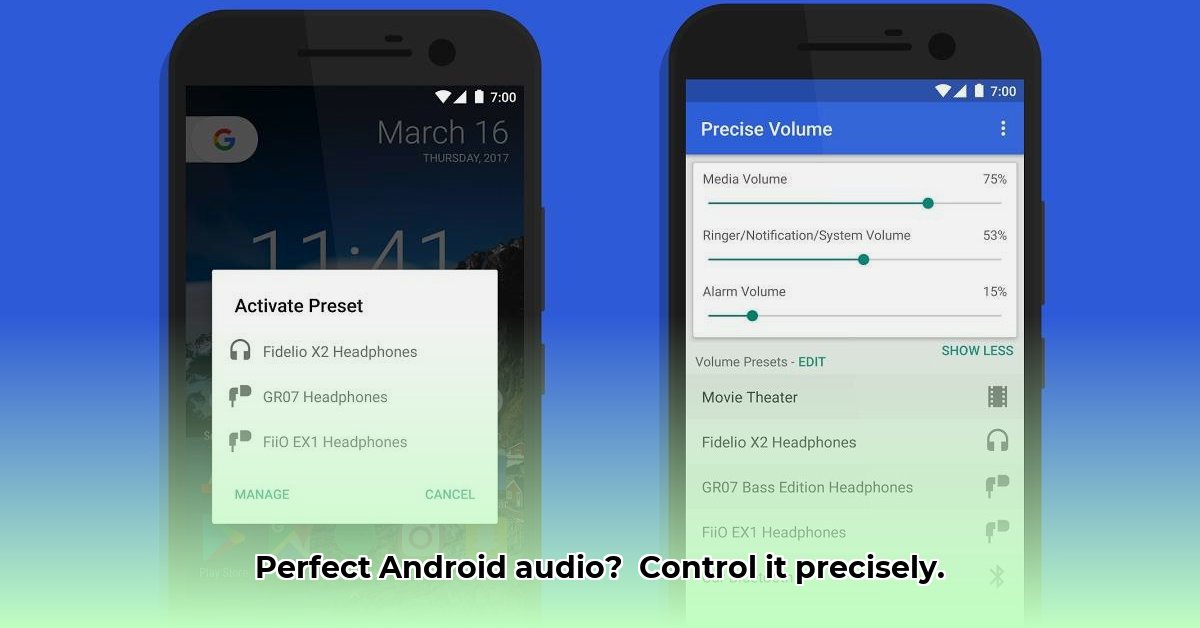
Android's default volume control often feels clunky and imprecise. Precise Volume aims to remedy this, offering granular control over your audio experience. This detailed review explores its features, addressing both strengths and weaknesses, and providing practical guidance for users. This app transforms your Android's audio, offering a level of control previously unavailable.
Precise Volume: A Deep Dive into Android Audio Control
Precise Volume provides a far more nuanced approach to volume management than stock Android. Instead of a limited number of volume steps, Precise Volume offers hundreds, providing significantly smoother adjustments. This granular control is particularly beneficial for those sensitive to volume discrepancies or seeking precise audio balancing. The free version offers a noticeable improvement, but the pro version unlocks an even higher level of precision – essentially a secret level of audio control for the serious audiophile.
Beyond the Basics: Harnessing the Power of EQ and Effects
Precise Volume is more than just a volume adjuster; it's a comprehensive audio toolbox. A central feature is its multi-band equalizer (EQ) – a tool that allows you to adjust different sound frequencies (highs, mids, lows). Want to boost bass or reduce harsh treble? The EQ provides the tools. The app also includes a parametric EQ, offering even finer control by allowing precise adjustments to specific frequencies, their loudness, and width, allowing for expert-level sound sculpting.
Furthermore, Precise Volume incorporates several audio effects. A bass boost enhances low frequencies, reverb adds spaciousness, and a virtualizer simulates surround sound for a more immersive listening experience. This suite of tools effectively transforms your phone into a mobile sound studio.
Automating Your Audio Experience
Precise Volume truly shines with its automation capabilities. Create custom audio profiles for individual apps, Bluetooth devices, or even specific times of day. Imagine automatically adjusting volume levels when connecting to your car's Bluetooth, or lowering the volume at bedtime. This level of automation significantly enhances convenience compared to standard Android's capabilities. The app's integration with Tasker further empowers advanced users, opening up even more complex automation possibilities.
Accessibility Services, Privacy, and Informed Consent
To achieve its system-wide audio control, Precise Volume uses Android's accessibility services. While this enables its functionalities, it also raises privacy concerns. The developers assert no user data is collected or shared; however, independent verification of this claim would strengthen user trust. Before installation, carefully review the app's permissions and settings to make an informed decision.
Mastering Precise Volume: Features, Benefits, and Considerations
Here's a breakdown of Precise Volume's key features, benefits, and areas requiring careful consideration:
Granular Volume Control: A Game Changer?
- Benefit: Offers far more precise volume control than standard Android. This translates to a smoother listening experience and allows for much finer adjustments.
- Consideration: While the benefit is significant for many, the need for such precise control is subjective.
Powerful Equalizer and Effects: Unleashing Your Inner Audio Engineer
- Benefit: Offers both multi-band and parametric EQ, along with bass boost, reverb, and a virtualizer. This empowers users to extensively shape their audio experience.
- Consideration: The advanced features, particularly the parametric EQ, may require a learning curve for less technically inclined users.
Automation Features: Seamless and Customized Audio Profiles
- Benefit: Automate audio profiles for apps, Bluetooth devices, and times of day, simplifying daily audio management.
- Consideration: Full automation potential may require additional applications like Tasker, adding complexity.
Accessibility Services and Privacy: Weighing the Trade-offs
- Benefit: Accessibility services enable system-wide control, ensuring seamless integration.
- Consideration: The use of accessibility services raises privacy concerns. Thoroughly review the app's permissions and privacy policy before installation.
Addressing User Concerns: Stability, Compatibility, and Privacy
User reviews reveal some instability issues, primarily affecting the equalizer, volume button overrides, and Bluetooth automation. Compatibility problems with specific apps and devices are also reported. It's crucial to check user reviews and update logs before downloading, especially if using older devices or less-common music players. This highlights the importance of verifying the app's claims independently.
The app's reliance on Accessibility Services remains the most significant concern. The developers' statement regarding data handling is crucial and needs to be thoroughly examined. Independent verification would significantly boost user confidence and address these valid privacy concerns.
Ultimately, the decision to use Precise Volume rests on evaluating the benefits of advanced audio control against potential privacy risks and stability issues. For users prioritizing precise audio control and automation capabilities, the app offers substantial advantages. However, users with strong privacy concerns or a low tolerance for potential instability might consider alternatives.
⭐⭐⭐⭐☆ (4.8)
Download via Link 1
Download via Link 2
Last updated: Saturday, May 10, 2025